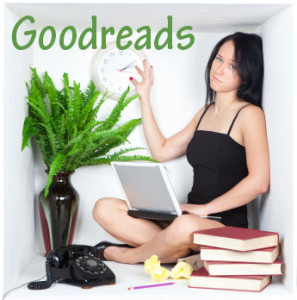 When I first joined GoodReads, not long before Reckless Rescue came out, I have to admit to being a little overwhelmed. I’m pretty used to forums, having been on one or another for fifteen plus years, but GoodReads forum system is something else, and when you’re starting out, it can be hard to make sense of. So I thought I’d post a few tips on how authors can make use of GoodReads to get news of their book out there, without annoying readers.
When I first joined GoodReads, not long before Reckless Rescue came out, I have to admit to being a little overwhelmed. I’m pretty used to forums, having been on one or another for fifteen plus years, but GoodReads forum system is something else, and when you’re starting out, it can be hard to make sense of. So I thought I’d post a few tips on how authors can make use of GoodReads to get news of their book out there, without annoying readers.
Your Author Profile
GoodReads authors can apply to have their account linked to their Author Profile (instructions on how to do this can be found here). This will link your books to your profile, and allow you to do things like import posts from your blog to display within GoodReads. Make sure you use a professional looking photo, and have a good bio, as these are the first things someone sees when they go looking for you.
Book Pages
Your book page is one of the most important tools on GoodReads, so make sure you make the most of it. If your book isn’t already on GoodReads, you can add it here. Make sure you upload your cover image, and have a good blurb. Once your book page is set up, you can also upload the first few chapters as a sample for people to download.
(*Edited to add – I just looked into this, and uploading the first chapters is complicated, and I never actually did it! What I did do is link from the book description to where I have two chapters uploaded on my blog.)
Reviews
Once your book is on GoodReads, people can leave reviews there. Unlike Amazon, there is no limit on other authors adding reviews, and GoodReads actively encourages people to rate and review when they list that they’ve finished a book. I’ve found that this means I gain more reviews on GoodReads than I do on Amazon. Be aware though, that the GoodReads star system is different to Amazon’s. On GoodReads, a 3 star review is still a positive one, so don’t get discouraged by getting slightly lower ratings than you do on Amazon.
I’ve noticed that quite a few authors will like reviews posted on their books, so feel free to do this. However, if you receive a bad review, DON’T comment on it. Authors engaging reviewers is frowned upon, and never works out well for the author.
If you want to encourage more reviews, there are many forums you can offer your book up for review. Look for R2R (Read to Review) forums and subforums in your genre. This is where you can offer a certain number of free copies for your book in exchange for reviews. This is well worth it! Make sure you read the rules before posting though, as each forum does this slightly differently.
Listopia
As well as personal recommendations and chats in groups, GoodReads has a section for book lists called Listopia. These are great if you’re looking to read other books in your genre (I found them very useful when I had trouble finding other Sci-Fi Romance books initially), and there are some great and creative lists, such as Best “Strong Female” Fantasy Novels, and Best Books Involving Forbidden Love.
If your novel has a particular category that it fits into, add it to the list. Or make your own list! Don’t just advertise your own book though, remember to vote for other books. And don’t go overboard and add your book to every possible list! I, personally, avoided adding my book to many of the ‘Best’ lists, as I think that’s up to readers to decide, not authors. (Because let’s face it, we always think our book is the best, but we may be a little biased.)
Friends
GoodReads is a social media site, and as with other social media sites, you can add people to your list of friends, and then see what books they’re reading, their blog updates, reviews etc. I started out adding people from Twitter and Facebook (GoodReads can search for these automatically), and then adding people as their comments in groups or on books seemed interesting to me.
Groups
I’ve left this one until last, because I found the GoodReads groups very overwhelming at first. There are SO many different groups, on anything and everything. Unless you’re already used to GoodReads, I’d start adding groups slowly, and only add new ones when you feel like you’re keeping up with the ones you have!
I’ve joined groups for my genre (sci-fi romance, sci-fi, romance etc), some for the area in which I live (Australian groups), writers groups, indie writers groups, bloggers, and that’s just the tip of the iceberg!
Once you’re in a group, many have a place to post an introduction. Make sure you read the rules too. Often there is a place where authors are free to post about their books, but some groups don’t like this! If you’re unsure, as a mod. I’ve always found them very friendly.
Make sure you participate in groups because you’re interested, not just to promote your book. (Trust me, people can tell!) Check the flavour of the group. Some don’t mind if you join in a discussion about a topic close to your book, and mention how it relates, other’s do. Posting promotional information in a group that doesn’t allow it won’t get your book noticed, it will only upset people!
There are other options on GoodReads that I haven’t mentioned because I have no experience with yet. For example, if you have a print book, you can do a giveaway. I’ve heard these are quite good for getting your book noticed. There is also the option of GoodReads advertising, which I’ve heard is cheaper than Facebook.
GoodReads offers many opportunities for an author to connect with readers, so if you haven’t tried it already, I suggest you check it out.
Do you use GoodReads as an author or a reader? How do you use it, and what do you like about it? If you’re a reader, do you like hearing from your favourite authors there, or not?

This is so helpful, Rinelle. i’ve really struggled with Goodreads, largely because of the whole groups thing–yikes! As you say, overwhelming. I haven’t published yet, so some of this doesn’t apply to me yet, but believe me, I’ll be back when I’m at that point.
A primer on Goodreads! Just what the doctor ordered!
I’m glad it was helpful Kern. GoodReads is a great community, but boy is it overwhelming! Once you find your way around though, the groups don’t move too fast, so they’re not so hard to keep up with.
Thank you for this helpful post. I’m not a forum person as I lose track of the conversation or spend too much time trying to keep up! I find the Goodread forums so busy I don’t know where to start. This gives some good pointers.
It is so easy to lose far too much time on forums, I agree. I really do suggest starting with only one or two groups, and only checking them occasionally. Most of them don’t move too quickly.
I also have notifications set to off on most groups, and keep up with them through the main page instead. I guess it depends how you use them, but I just find I don’t tend to follow the links when I get them in email, just think “Oh, I’ll check that later”. I check GoodReads on my ipad a lot, though I do it through the web browser rather than the GoodReads app.
Glad I’m not the only one who does that – I really struggle with the GoodReads app!
I love Goodreads and I didn’t know about R2R. That sounds immensely handy!
It’s partially because I partake in very few groups, though that’s where most of the networking happens. I primarily use it as a reader, reviewing every book I finish. It’s a wonderful tool for keeping me honest on that end.
Anyone who reviews on GoodReads is doing a great thing in my opinion! I try to review the books I read too.
R2R is great, especially if you can find one in your specific genre. The reader gets a free book, and you get a review. Win-win.
Great post, Rinelle! I have to say I’ve backed off the forums a bit because I did join too many and got overwhelmed. FYI, I have done print giveaways through GR, and I probably won’t do them again after my current one. I’ve done three, total. For my first book, I gave away two and both winners reviewed. One was a four star great review….the other was my only one star. I know one stars are to be expected, but the reader never finished the book and went nuts over my use of the word “wicked,” as in “That’s a wicked sunburn.” I always thought a one star would come from someone just hating the story or the characters or my writing style. Anyway, the next giveaway was three copies of the same book and I never got reviews from any of the winners. Looking at those who entered the contest, many of them were out of demographic, plus seemed to favor other genres. Now I have one copy of the next book in my series up for grabs, and I can already see so many people entering who don’t appear to read my genre. I only ran the contest to put the book on the Goodreads map. If the contests were for ebooks, I wouldn’t care. But when you send books you pay for, plus shipping, you really want winners to live up to their end of the deal. I think many readers just enter as many giveaways as they can just to win.
That’s really interesting to see how the giveaways didn’t really work for you. I’ve heard people say good things about them, so I was uncertain. I suspect, as with any marketing strategy, that it varies widely by genre!
I’ve noticed a lot of people reading my book outside their genre too. Sometimes it works (I have reviews from people saying ‘this isn’t my normal genre, but I loved it’, sometimes it doesn’t. One star reviews can be really disheartening, especially if it seems for a minor reason. I had one recently from someone because they don’t like series. I think though, that so long as they mention what their problem was, readers will make up their own mind.
I have grabbed a number of books based on their one star reviews as I love what the reviewer hated. I have other friends that say the same thing.
I don’t know if this will help me be relaxed when I get my book finished & get my 1st 1 star review.
I agree, the 1 star reviews often say something about a book that all the 5 star ones can’t! Trying to let that make me feel better about the 1 stars, but it’s hard sometimes! But the people who love the book make up for it.
I’ve won a few Goodreads giveaways. A couple of the books I’ve not yet reviewed and its been a year now. I’ve tried to read both of them twice and haven’t been able to finish and I don’t want to DNF the books. I’m hoping that next time I try reading them it will go better. If not I will have to give feedback and DNF the books.
It’s really hard when you want to like a book, but just can’t make yourself. I have to admit, in those cases, I usually don’t leave a review. A book has to be pretty bad before I’m ready to leave a negative review, and I tend not to do it at all with my author account.
I rarely leave anything below a 3 star and if I DNF a book I usually mention that it was not my cup of tea/for some reason I personally was unable to get into it. I don’t star/rate DNF books.
However, if a book is full of typos/grammar mistakes I do mention that in my review. If an author can’t find a fellow author or two fo proofread their book if they can’t afford a professional I find I have to mention it as it prevented me from being able to enjoy the book.
That sounds like a good way to do it. I think a ‘not my style’ without a star rating is a good idea. Tells your followers that you didn’t like it, but doesn’t bring the book down for just being not your sort of read.